


All students, teachers, officers and employees with valid BUP ID card are considered to be the member and are eligible to receive all facilities of the library (BUP Central Library and Archive Policy-2018). The facilities are:
a. Book issue.
b. Reading facility.
c. Reading of thesis paper.
d. Cyber Center.
e. E-Subscription Knimbus (RemoteXs) facility during off campus hours.
f. Reading Newspapers.
g. Journal/Magazine.

RFID (Radio Frequency Identification) based library management system provides the following: detail information on library collection, books issue, E-mail notification, penalty and anti-theft detection.
Under digital platform the library has 12 full functional electronic links as well as E-Subscription Knimbus (RemoteXs) facility.
Step 1: www.bup.edu.bd
Step 2: Go to the bottom right corner of the home page and Click-LIBRARY
Step 3: In the Library page go to Under Useful Links Click-BUP Library Management System and follow Login Instruction Under Login Page
Step 4: Use the given User ID Password and Login
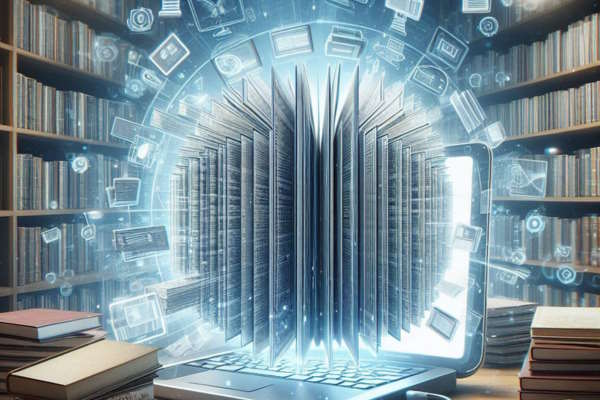
Step 1: www.bup.edu.bd
Step 2: Go to the bottom right corner of the home page and Click-LIBRARY
Step 3: In the Library page go to Under Useful Links Click-E-Subscription Knimbus (RemoteXs)
Step 4: Use the given User ID Password and Login
Contact Library for more details.
A team of overseas course members of NDC-2024 visited the BUP Central Library an...
Read MoreA team of overseas course members of NDC-2024 visited the BUP Central Library an...
Read MoreThis is an attached file containing various information of currently procured bo...
Read Moresadiqul.islam@bup.edu.bd
09666790799
Academic Building (1st floor), Room # 107, BUP, Mirpur Cantonment, Dhaka-1216, Bangladesh